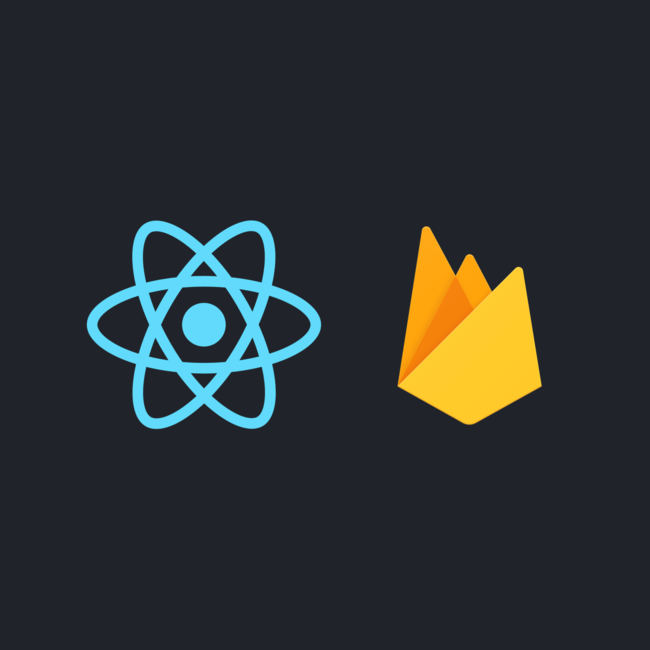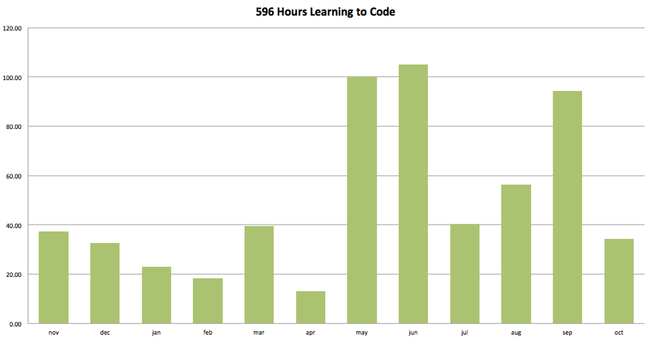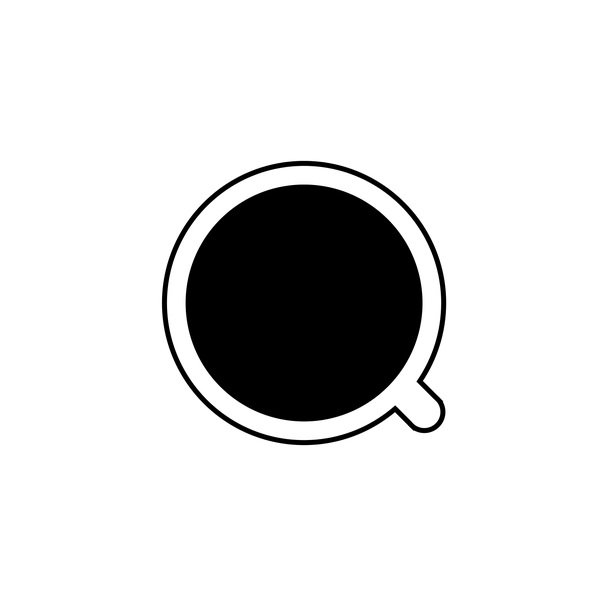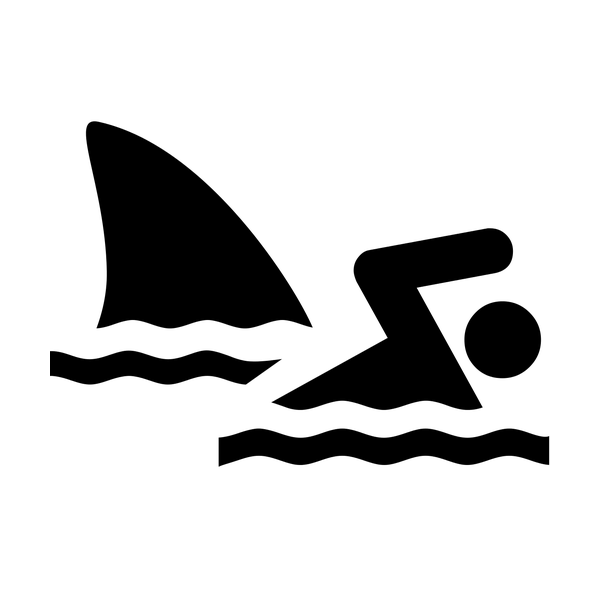React + Firestore : CRUD

One of the biggest barriers to learning React used to be the overwhelming amount of tooling involved. Beginners were forced to make important decisions about things they don’t understand before they could create anything.
React solved this problem in 2016 by releasing something called Create React App. Now there is an official way to create single-page React applications with zero configuration. If you chose to use create-react-app then you don’t have to make any other decisions.
I believe firebase is create-react-app for the backend. It lets you start building full-stack applications without having to get lost in a wormhole of build tools and server-side boilerplate. Using only Firebase and React you can build and deploy a full-stack project set up in a weekend.
To get setup please refer to React + Firestore : Get Setup In Five Steps.
Read From The Firestone
Lets manually add...